Top 10 password management apps
About
With more of our valuable memories and finances accessible via the web than ever before, protecting our digital assets effectively is crucial. For the most part, a password is all that stands between potential infiltrators and our precious possessions, but effectively managing these passwords can be a pain.
Use the same password for everything, and you’re a single leak away from having all your accounts in jeopardy. Long strings of random numbers, letters and symbols, unique to each account, are much more secure, but impossible to remember. This is where great password management apps can come in highly useful.
These handy tools allow you to save your usernames, passwords and other login details in a highly secure, encrypted location, which only you can access. If you’ve not used password management apps before, welcome to the future. Here are our top 10 password management apps which will help you keep your previous digital assets safer, for today and forever.
- LastPass: A firm favourite with all types of users this works well across all devices. Its free version has plenty of features, or for under £10 a year you can unlock all the additional technology if you feel you need it.
- Dashlane: This multi-platform password manager is also a digital wallet, keeping credit card information safe and secure too. It automatically fills in forms for you, and even better, it’s free! For £27 you can upgrade to the premium version which lets you sync stored data across all your devices.
- 1Password: This app generates highly secure passwords and has highly secure storage built in too. It has a digital wallet feature and works across all platforms. The limited version is free on mobile or $5 / £3.50 per month for the full version, and around £35 one off cost for the desktop app.
- oneSafe: oneSafe was built to be more than just a password manager. The functionality it offers makes it more like a digital vault, encrypting and securing files of almost any type. If you’re looking for a great solution to digital asset protection, this one is a great investment.
- Splikity: On the other hand, if what you’re looking for is a fool proof, easy to use, secure password manager, Splikity does it with gusto. If you’ve never used a password manager before, this is a great one to start with, synching across mobile and desktop devices.
- Roboform: This one probably pre-dates Facebook, but it’s a solid option for a great password and form filling tool for all your devices. It’s secure, easy to use and small enough to save to a small flash drive if you want to transfer information across devices. At $10 / £7.50 a year, it’s one of the cheapest too.
- LogMeOnce: This self-titled ‘ultimate password management suite’ is an extremely fancy featured password manager that will work with all your devices. If you like an all singing, all dancing solution, this is the one for you. It’s expensive, at $39 / £30, but you get all but a sniff of the functionality from the free version.
- Sticky Password: Pretty similar to LastPass and Dashlane, this is a solid password manager that does what it says on the tin. However, there are a couple of extra features that might sway you, such as biometric confirmation, using your fingerprint on mobile devices. It also has unusual Wi-Fi synching, meaning your encrypted information never leaves your home network.
- SplashID Safe: The latest iteration of SplashID Safe lets users store sensitive information and log in details in a highly encrypted location. The app uses 256-bit encryption for maximum security, and features a free web form filling function, so you don’t have to frequently copy and paste.
- KeePass: If you love free and you believe in Open Source, KeePass is the outstanding choice for you. It’s user controlled approach means it’s always being improved, and that it works perfectly with all platforms and devices. It features offline access, strong encryption and personal control of all your sensitive information.
With frequent security threats and even big companies falling foul to hackers and password leaks, using password management apps could save you a lot of heartache in the long run.
When it comes to managing your digital assets in the longer term, having a password manager in place can make end of life digital planning a whole lot easier too.
Join Lexikin now to start managing your online accounts and digital data securely in the cloud.
Let's get started
Lexikin gives you complete control of your life and your legacy by putting everything in one place.