How to close a LinkedIn account when someone dies
About
It’s never easy when someone close to you dies, ye this can be made even worse when coming across something of theirs. As most people use social media these days, which includes seeing their account long after their death. Luckily there are ways to close social media accounts, and business centric social media website LinkedIn is no different from the rest.
LinkedIn is a source for business related social media users to network with one another. It allows working relationships to be made and built around this principle; it is very popular with 350 million plus users. There a two available memberships, a basic free option and a paid for premium option with more perks.
Premium accounts are required to be downgraded before they can be deleted, but as it is a paid option, it will likely occur after the finances of the deceased have been put in order (this would mean there would be no source for the payment). The same method is used to request the closure of an account from LinkedIn regardless.
Either a quick Google search or navigating through LinkedIn’s help centre will take you to the required page in which you can request an accounts closure. You will be given information that is required before you make the request; otherwise it will not be processed.
You will need the URL to the deceased’s LinkedIn page, which can be easily found through Google or the websites own search feature. The users email address will also be required, as well as a link to any obituary for them (remember this is a business based social media account), as well as the company they worked for.
This should be easy enough to obtain, assuming you are a close relative or friend to the deceased. Note that it will be much easier to submit a successful request if you are an immediate relative of the person who has passed away, however each case is looked at as not everyone has relatives capable of providing this information.
The form is straight forward enough to fill out, as long as you have the required information. Your own name and email address will be need along with that of the deceased. After stating your relationship, additional questions need to be answered, including what was previously mentioned, such as an obituary and the date of their passing.
There is an option to upload any addition information that will help the request process. This could be identification of you and/or the deceased person, or a birth or death certificate of the deceased. Finally a digital signature is required to complete the request. It will understandably take a while for this to be review, and LinkedIn will get back in touch with a response.
Note that this only take a while due to false claims, and as you are dealing with a real case here, you will likely be granted your request. If they deny however, review how you answered the request form, and try to obtain more information needed to ensure a successful request.
Let's get started
Lexikin gives you complete control of your life and your legacy by putting everything in one place.