How to close a Pinterest account when someone dies
Close a Pinterest account
Social media offers great way for people to interact with one another at a moment’s notice, from all corners of the globe. As its users grow, so too does the issue of what to do when an account holder dies. As a friend or family member there are many reasons as to why you would prefer the deceased’s accounts to be closed, and there is a way to do so.
There are two way of approaching this issue. Depending on your relationship with the deceased, you may already have details relating to their accounts. Simply having the email address allows you the chance to seek out new passwords that will allow you access to websites such as Pinterest. Even better you any know their login details, which will allow you to close the account with minimal problems.
Log in to Pinterest if possible, and select the settings options found at the top of the page. At the bottom of the settings page, you will find the option to deactivate the account. Simply by clicking confirm this, the account will be deactivate meaning it will no longer be displayed.
For those who do not have the login details or email information, there is a way to get the account closed. This understandably takes longer to achieve, yet is the only way to close the account without access to it. Begin by emailing the following address – care@pinterest.com
You will then need a selection of details that will have to be provided if you want the account to be successfully closed. Your full name will be needed, along with the full name and email address of the deceased person whose account needs to be closed. A link will also be needed for the deceased’ current account; this ss usually pinterest.com/USERNAME. If you are unaware of their user name, which tends to just be their name, you can search for it on Pinterest.
Following this you are require to provide documentation of the persons passing. A death certificate will be the most suitable, yet the likes of an obituary or even a news article may suffice. More documentation will be needed to prove your relationship with the deceased, which you will also have to give. Options for documentation include marriage certificates, a pubic mention of said relationship, family tree, family records or a notarised proof of relation. If you have provided an obituary for verification, if your name features on this, it can be used as proof of your relationship.
No login details can ever be provided, Pinterest can only permanently delete the account, so ensure you are fully decided on your choice. It may take a while for the email and documents to be processed.
Let's get started
Lexikin gives you complete control of your life and your legacy by putting everything in one place.